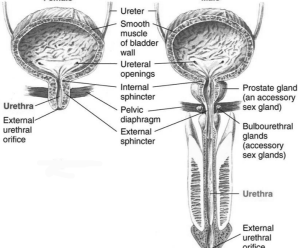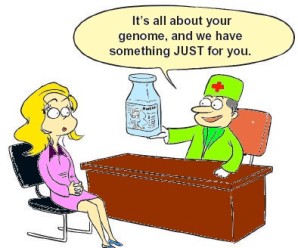Implementing EHR in the Workplace – Considerations to Keep in Mind

Electronic health record systems (EHR) are proving to be beneficial for medical practices all across the country. They aid medical facilities in being more productive as they strive to provide optimum service to their patients. As you can imagine, however, switching databases or even transitioning from paper to electronic filing systems will require some structure. Below are a few tips to help you in implementing your latest EHR or EMR software:
1. Choose the Best Software:
In order for the process to work efficiently, you’ll need to select the best EHR software. As there are several platforms out there to choose from, it may be best to work with a company that specializes in helping medical facilities make efficient IT purchases. Such service providers should help you in developing an EHR RFP, or request for proposal, so that you’re selecting software that is most compatible for your existing applications and office needs.
.
2. Phase Your Transition: Instead of trying to transition all at once (which can be daunting), it is best to implement the new system and processes in stages. Assign your staff to certain tasks and assure that each person is acclimated with the process before moving on to the next level.
3. Meet Regularly: To ensure that everyone is on the same page and that the implementation process goes well, it is beneficial to have regular meetings. During the meetings, you should talk about any issues that need to be addressed along with feasible solutions.
4. Customize Applications: As each medical practice will have different workflow processes and needs for the software, be sure to customize the applications to meet the needs of your organization. This is necessary to improve productivity as opposed to hindering it.
5. Check Your Hardware: The software you purchase will need to be compatible with the hardware you presently use within your practice. A company that aids in IT purchasing decisions will ultimately be best equipped to help you with this step. You’ll need to make sure that the application will work on all devices used.
6. Continue to Observe the Need for Improvements:
While the biggest hurdle to get over is the actual transitioning process, there is always room for improvement when using EHR software. Make sure that you set up a process to allow staff to bring up issues, software bugs, and so forth right away. You should also have a quick resolution process because allowing problems to pile up could slow down productivity.
7. Train Staff Efficiently: It is important to train all of your staff efficiently on the new software to ensure there are no user issues. The U.S. Department of Health and Human Services provides tips on training staff.
8. Test, Test, Test: Before you decide to go live with your EHR software, be sure that you’ve tested each component several times for consistency. No matter how anxious you are to utilize the system, you don’t want to skip the testing stage as this could lead to a lot of issues that need to be resolved later.
Each of these eight tips is crucial to ensuring that your transition from paper to electronic (or upgrading from one type of software to another) can run more efficiently. Through implementing each of these steps, you will ultimately streamline processes in your practice.