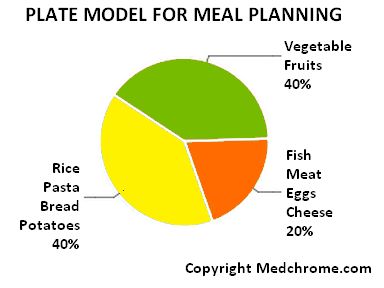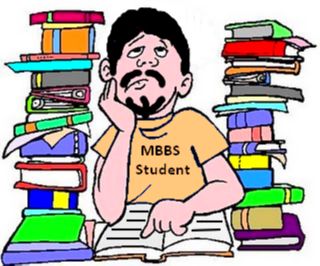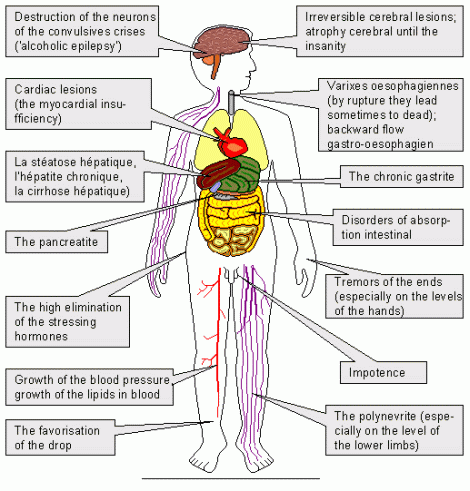5 Softwares for Creating good Medical Presentations

As a Medical student or a doctor, CMEs are a part of life and most cant do without Presentations. From Seminars to classrooms , presentations are a way of learning. So, Creating attractive and attention catching slideshows are essential part of good presentation. Here are some software that can help you make Stunning Slideshows. Try presenting you case in any one of these.
1. Powerpoint-
Developed by Microsoft Corp, is the most powerful and user-friendly application. It is also the most widely used software to prepare case presentation in Medical field. It provides an easy interface, no need of special code or language knowledge and provides you a facility to add Media and charts to the presentation. You can always get lot of templates and sample slideshows out there in the internet.
2. Flash
Stunning presentations can be made using Flash a software from ADOBE. It is by far the best presentation technology on the market. You’ll require a high degree of proficiency to work with flash.But the results are you can put up amazing animation effects and animations to impress your spectators. You will need a Flash course for this.
3 Apple Keynote
Even if you’ve never used Keynote before, you’ll find creating a presentation surprisingly simple. It all starts with an enhanced Theme Chooser that lets you preview an impressive collection of 44 Apple-designed themes. Drag across a theme to skim through its slide designs. Once you’ve chosen the perfect canvas for your presentation, simply substitute placeholder text and graphics with your own words and images. Thanks to the Slide Navigator, the progress of your presentation and its organization are always in view.
4. Open Office Impress
Open Office Impress is the free open source presentation technology. It contains a number of features not available in PowerPoint.IMPRESS is a truly outstanding tool for creating effective multimedia presentations. Your presentations will stand out with 2D and 3D clip art, special effects, animation, and high-impact drawing tools.
5. PowerConverter:
Anyone who creates PowerPoint® presentations can easily become a Flash author, just by using PowerCONVERTER! It lets you convert any PowerPoint presentation to Flash.